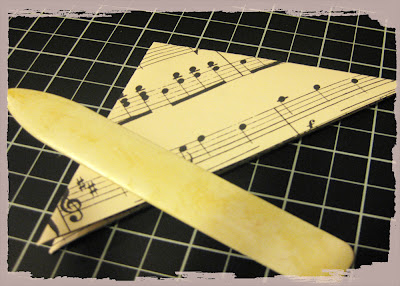The silhouette is a timeless and classic staple of good design. And more and more the silhouette, paired up with a trendy color, has been showing up in many of the latest scrapbook collections and as a popular design motif on the indie scene. Last week I shared a card I made using a little easy photoshop magic to create my very own re-vamped version of the classic silhouette. I thought I would share a quick tutorial for the photoshop novice to make their very own re-vamped silhouette.
Start off with a black and white silhouette and open up the image file in the photoshop program. Using the magic wand tool highlight the black area of the image.
Select the color you would like to use for your background, and then choose the Fill option from the Edit drop down tab. When the fill box pops up, make sure to select foreground color and 100 % opacity.
Now deselect the image by clicking on it once. Again, using the magic wand tool select the black portion of the image. I set the tolerance for the Magic Wand at 50, which should insure that all of the black pixels will be selected.
Select the default colors black and white in the color selection boxes and make sure to select white as your foreground color.
Use the Fill option again on the Edit drop down menu to change the black portion of the image to white.
Go on and give it a try. Flickr is a great source for images, in fact I probably found my silhouette image from one of the photostreams on that site. You can also reverse the colors for another interesting look, giving the image a white background and a fun and funky colorful silhouette. Have fun and let me know how it goes!